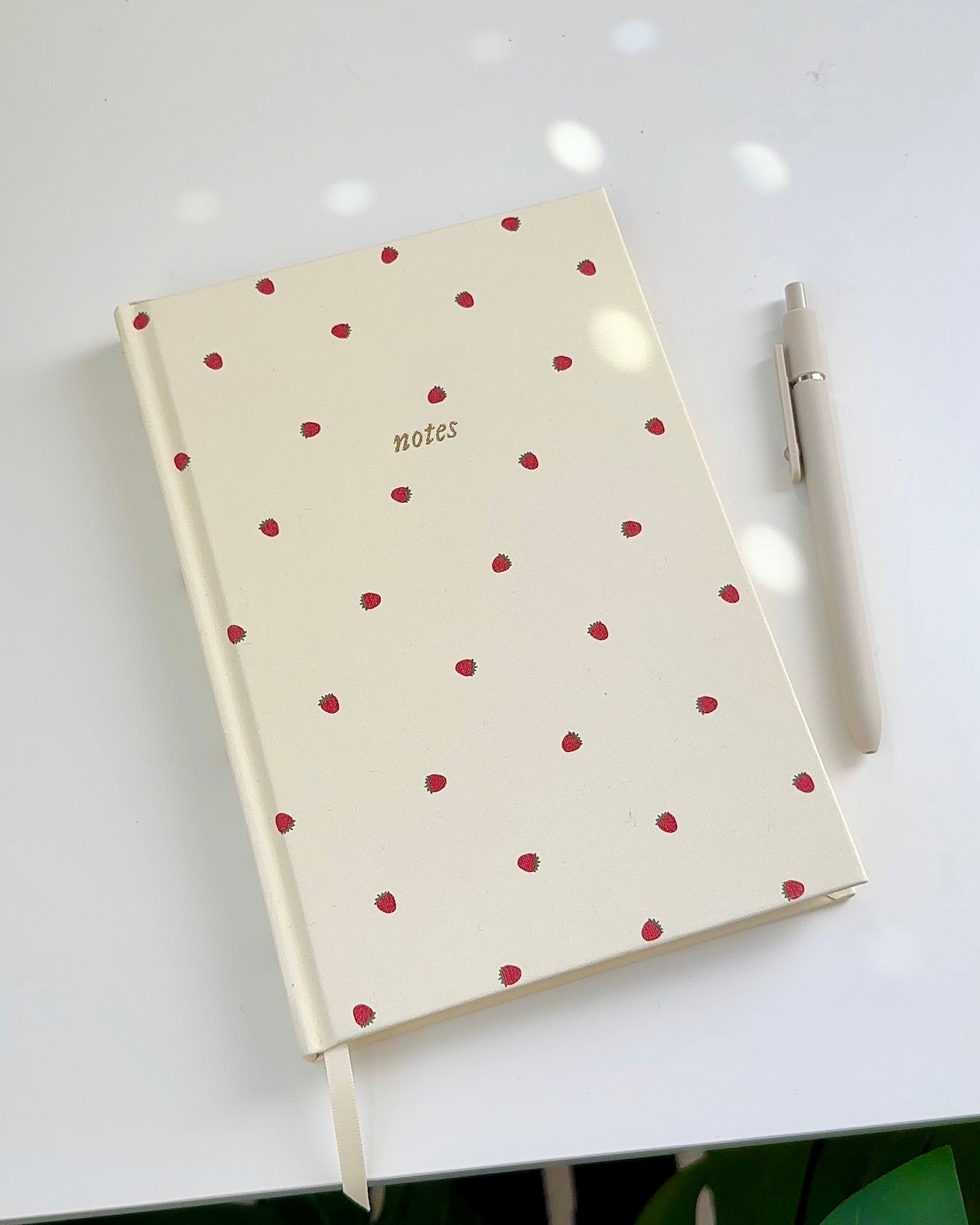How to Start a Return (for Clothing)
To begin, email us at support@overthinkerapparel.com with:
- Your name and order number
- The item(s) you’re returning
- The reason for your return
- Whether you’d prefer store credit (we cover return shipping) or a refund to your original payment method (you cover return shipping)
We’ll email you a return label based on your selection.
Then:
- Pack your item carefully and include the packing slip
- Drop it off at USPS within 15 days of receiving your order
🛑 All returns are inspected once received. If an item doesn’t meet our return standards, we may issue a partial refund or deny the return.